How to Keep Your Newsletters Out of Spam Folders
Email newsletters are a powerful way to engage with your audience, but they’re only effective if they actually land in inboxes. If your emails are getting flagged as spam, your subscribers may never see them. To maximize your deliverability and avoid the dreaded spam folder, follow these essential tips:
1. Build a Clean Email List
A high-quality, engaged email list is crucial. Avoid purchasing email lists, which often contain invalid addresses and spam traps. Instead, grow your list organically through opt-ins and sign-up forms. Regularly clean your list by removing inactive subscribers to maintain a good sender reputation. Click here for more tips on building a clean email list.
2. Use a Recognizable Sender Name
Your sender name should be familiar to your subscribers. Whether it’s your brand name or a personal name associated with your business, consistency helps build trust and prevents your emails from being ignored or marked as spam.
3. Authenticate Your Email Domain
Implementing email authentication protocols like SPF, DKIM, and DMARC helps email providers verify that your messages are legitimate, reducing the chances of them being marked as spam. If this sounds too technical, don’t worry—that’s where I come in! I can help you set up and configure these protocols to ensure your emails reach your audience’s inbox.
4. Avoid Spam Trigger Words
Certain words and phrases (e.g., “free,” “urgent,” “limited time offer”) can trigger spam filters. Be mindful of your subject lines and email content to ensure they don’t appear overly promotional or suspicious.
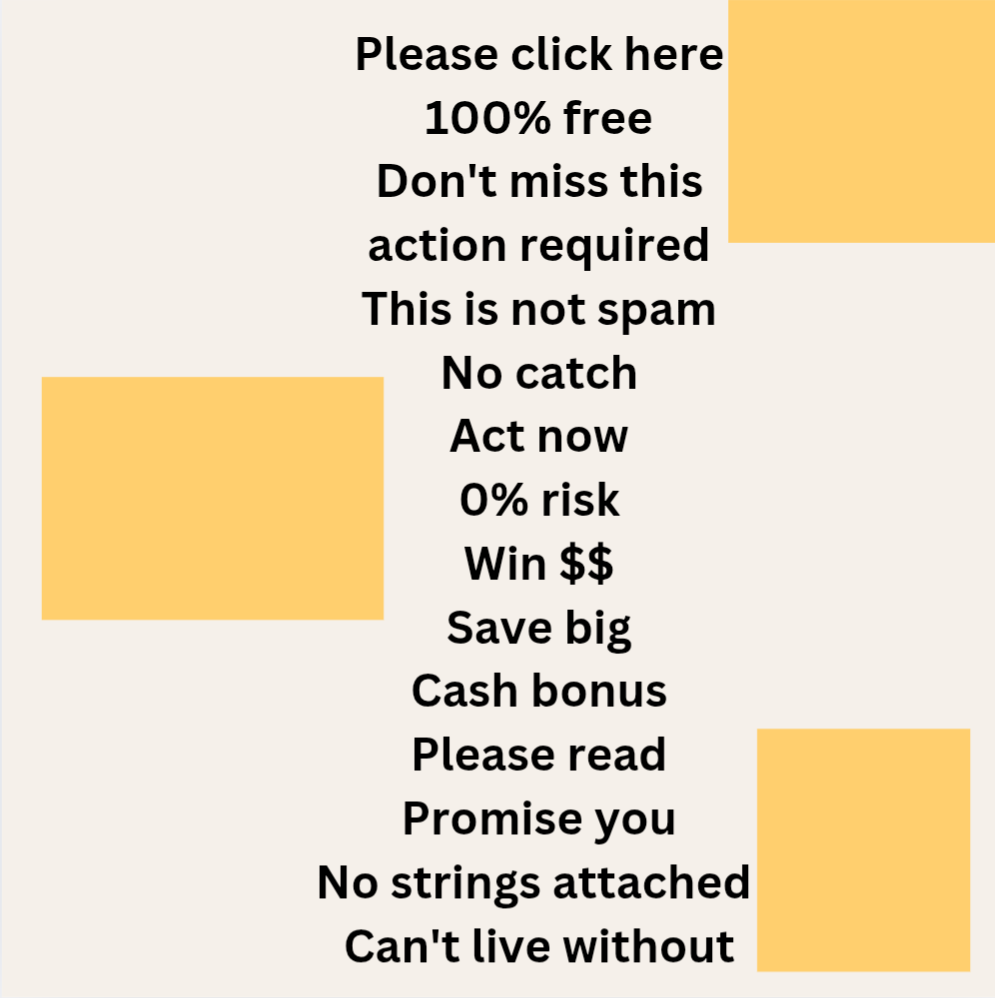
5. Optimize Your Subject Line
A well-crafted subject line is key. Avoid excessive capitalization, excessive punctuation (!!!), and clickbait-style wording. Instead, aim for clear, compelling, and relevant subject lines that encourage opens without appearing spammy.
6. Balance Images and Text
Emails with too many images and little text can raise red flags with spam filters. Maintain a good text-to-image ratio, and always include alt text for images in case they don’t load properly.
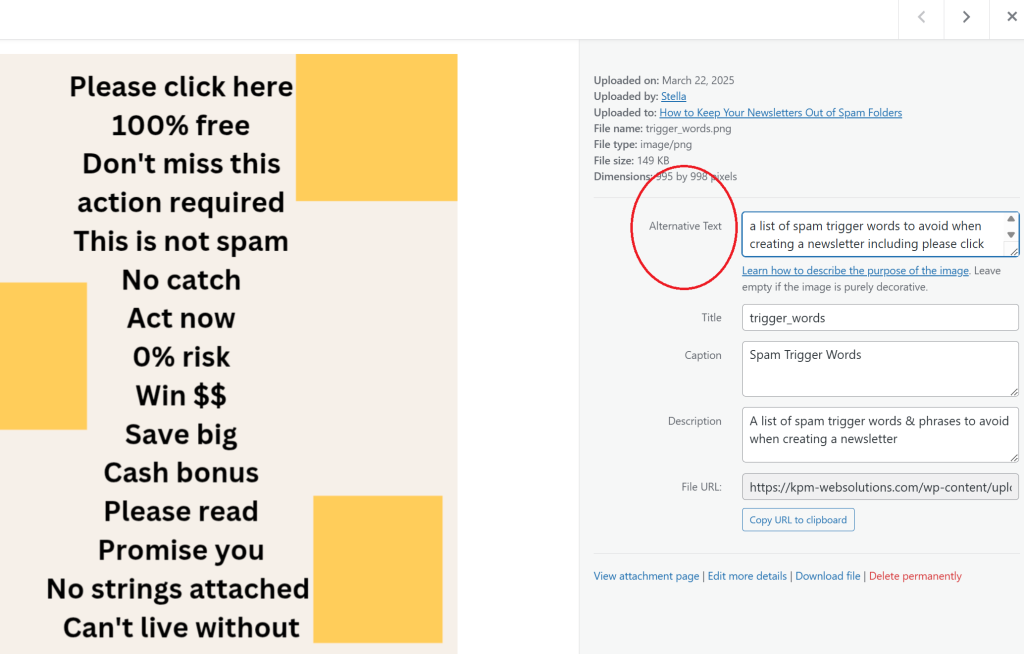
7. Provide an Easy Unsubscribe Option
Make it simple for subscribers to opt-out. A clear and accessible unsubscribe link reduces spam complaints and shows email providers that you respect recipients’ choices.
8. Avoid Sending Emails Too Frequently
Sending emails too often can overwhelm your subscribers and lead to more spam complaints. Find a balance that keeps your audience engaged without overloading their inboxes.
9. Personalize Your Emails
Using personalization, such as addressing subscribers by their first name or tailoring content to their interests, can improve engagement rates. Emails with high engagement are less likely to be flagged as spam.
10. Test Before Sending
Use email testing tools like Mail-Tester (you can test 3 newsletters for free within 24hrs) or GlockApps (not as generous with their free package, which is only 2 free test credits a month) to check your email’s spam score before sending. These tools can identify potential issues and suggest improvements.
By following these best practices, you can improve your email deliverability and ensure your newsletters reach your audience’s inbox instead of their spam folder. Keep your emails relevant, engaging, and well-structured, and you’ll build a strong, loyal subscriber base.
Quick Tips on Building a Clean Email List
Regularly checking your email list for inactive subscribers helps maintain high engagement rates and improves email deliverability. Here’s how you can do it effectively:
1. Define Inactivity
Before removing subscribers, determine what “inactive” means for your list. Common criteria include:
- No opens or clicks in the last 3–6 months
- No engagement despite receiving multiple emails
- Unsubscribed but still in your list (some platforms don’t auto-remove them)
2. Use Email Analytics Tools
Most email marketing platforms (like Mailchimp, Mailerlite, and ActiveCampaign) provide metrics to track engagement. Look for:
- Open rates
- Click-through rates
- Bounce rates
- Spam complaints
3. Segment Inactive Subscribers
Create a separate segment or list of subscribers who haven’t interacted in a while. This allows you to target them specifically before removing them.
4. Send a Re-Engagement Campaign
Before removing inactive subscribers, try to win them back with:
- A personalized “We Miss You” email
- A special offer or exclusive content
- A simple email asking if they still want to receive updates
If they don’t engage after a few attempts, it’s time to clean the list.
5. Remove or Suppress Inactive Emails
Once you’ve identified truly inactive subscribers, take action:
- Hard bounces & invalid emails: Remove immediately
- Unsubscribed contacts: Ensure they are permanently removed
- Inactive but not unsubscribed: Consider suppressing them instead of outright deletion (so you don’t accidentally re-add them)
6. Automate the Process
Many email platforms allow you to set up automated workflows to flag inactive users, send re-engagement emails, and clean the list periodically.
7. Check Compliance with Email Laws
Ensure you’re following GDPR, CAN-SPAM, or other regulations regarding email marketing and data privacy when managing your list.
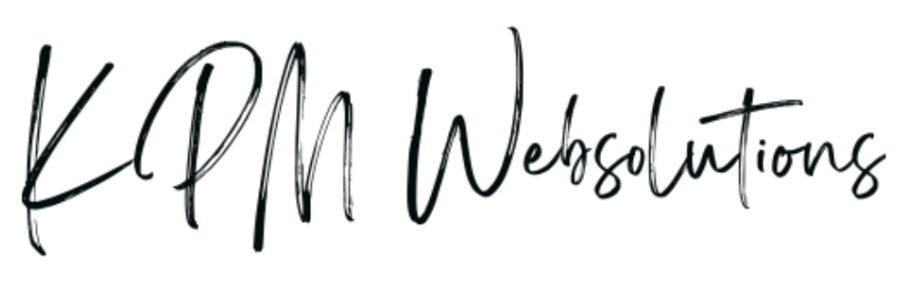
0 Comments